 Dropbox is a desktop software which allows you to share files across multiple computers irrespective of whether it is a Windows box, Mac box or Linux box.
Dropbox is a desktop software which allows you to share files across multiple computers irrespective of whether it is a Windows box, Mac box or Linux box.Monday, November 03, 2008
Dropbox lets you share files across Windows, Mac and Linux
 Dropbox is a desktop software which allows you to share files across multiple computers irrespective of whether it is a Windows box, Mac box or Linux box.
Dropbox is a desktop software which allows you to share files across multiple computers irrespective of whether it is a Windows box, Mac box or Linux box.Friday, October 10, 2008
Way to post Twitter updates through IM
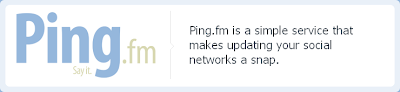
Saturday, September 20, 2008
Make Windows XP look like Windows Vista
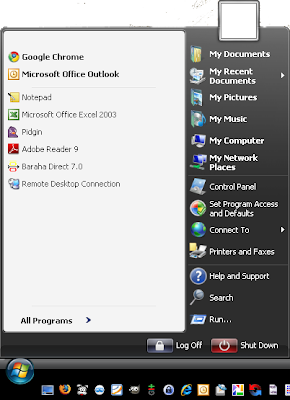
Wednesday, September 03, 2008
Google Crome Browser

I downloaded my copy of the Google Crome Browser. I am happy to see the interface as expected, Simple!
Sunday, August 17, 2008
GMail - Sign out all other sessions
 Now GMail account is more secure. GMail provides information about how many sessions of the GMail account are currently open.
Now GMail account is more secure. GMail provides information about how many sessions of the GMail account are currently open.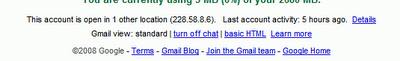 So if you have logged in to the GMail account from Cyber Cafe or a friends house and you do not remember whether you have properly logged out or not? Or if you have logged in to the account from home and the laptop is still on and used at home and you want to make sure you are logged off from the account.
So if you have logged in to the GMail account from Cyber Cafe or a friends house and you do not remember whether you have properly logged out or not? Or if you have logged in to the account from home and the laptop is still on and used at home and you want to make sure you are logged off from the account.GMail page now shows the opened sessions information at the bottom of the page. We can click the details link provided with that information to read the report of all the sessions and last activities done with our account.
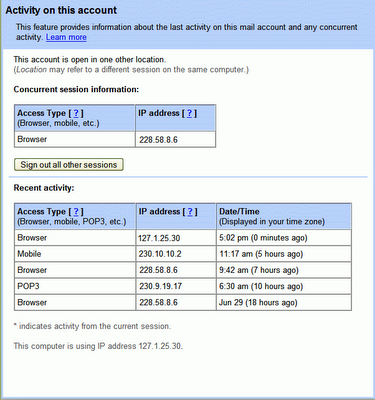
This report is helpful in determining whether the account is opened from two places. The IP address information also provides insight whether the account is compromised.
The most important feature now GMail provides is the Sign out of all other sessions button on this report. Now we can just sign out of all other GMail sessions we may have opened from any other place by clicking this button. Only the session we are currently using is kept on and all others are logged off.
Now that is really secured.
Reference:
Official GMail blog post
With Regards
Tushar Joshi, Nagpur
Tudumo - my task list
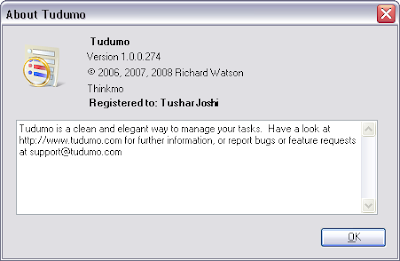 Tudumo is a clean and elegant way to manage your tasks. The tag line is so real. Tudumo is simple and quick solution to my task list job.
Tudumo is a clean and elegant way to manage your tasks. The tag line is so real. Tudumo is simple and quick solution to my task list job.I purchased Tudumo in April 2008 and I feel I took a good decision as I still continue to use this software. The creator of Tudumo is very efficient and active in answering queries on the support mailing list.
There are many new features to be added in Tudumo in coming days but my point is I am happy with Tudumo as it is now. Thanks Richard for this great piece of software and making my life more organized.
With Regards
Tushar
Tuesday, August 12, 2008
Temporary Mail Address for 10 Minutes

The author of the service explains this fact tactfully on the home page of the service.
We can use this temporary address to sign up with some new web site and later can change our email to the actual one once we are satisfied with the site.
with regards
Tushar Joshi, Nagpur
Monday, April 28, 2008
How Does the NetBeans IDE compare Four Years Later?

The same link is also available on the main page of the site as a dynamic ticker item. I am happy :)
with regards
Tushar
Sunday, April 27, 2008
My NetBeans Blog Article in Hot Threads
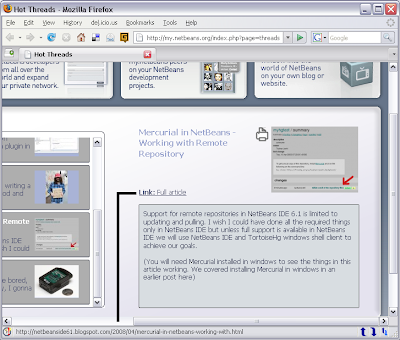
with regards
Tushar Joshi, Nagpur
Tuesday, April 08, 2008
Missing NetBeans tag for link submission in DZone links section

I wonder when there is a NetBeans zone available why a NetBeans tag is not available for the links. There is an eclipse tag but no generic tag like "IDE" for IDE related links.
I end up using general tags like java, tools etc for my NetBeans related links.
with regards
Tushar Joshi, Nagpur
Friday, April 04, 2008
GTD for Sequence Diagrams - Powerful tool
 The power of this technique lies in its simplicity. The sequence diagrams can now be stored as plain text files and can be rendered any time through the online service.
The power of this technique lies in its simplicity. The sequence diagrams can now be stored as plain text files and can be rendered any time through the online service. The sample SD/MSC on in the above screen shot gets rendered as below.
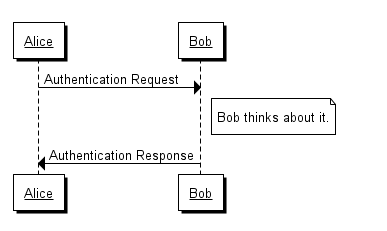 I see potential in the technique as the plain text sequence file can take part in version control systems easily due to the plain text nature.
I see potential in the technique as the plain text sequence file can take part in version control systems easily due to the plain text nature.We can copy paste and alter sequence diagrams easily. We don't have to think about where to click, how to attach the graphics lines and the online rendering service takes care of drawing a nice sequence diagrams for you.
The service also provides different styles for the sequence diagrams like Rose style, Plain style. When I saw this service through Architects Zone in DZone, I jumped on my seat with pleasant surprise. This was a treasure found for me. Thanks Rob for this wonderful tip.
The tool I used for sequence diagrams till now is ArgoUML. ArgoUML is very good at class diagrams but somehow its sequence diagrams portion is very dull and unintuitive. It also screws up large sequence diagrams. This service has provided a wonderful alternative and saved many hours from my word day.
This tool is a super duper hit in my development team. All find this tool easy to create sequence diagrams and even the developers who were not much interested in creating sequence diagrams due to the time it took in ArgoUML have started creating sequence diagrams.
Sequence diagram is a important part of the design of software before we start coding it. It lets us think on paper, in terms of concepts classes and interfaces and the messages we need to pass between objects. It helps us identify possible new classes required in a new user case development.
The online service Web Sequence Diagrams made this task piece of cake.
with regards
Tushar Joshi, Nagpur
Sunday, March 30, 2008
Call Graph makes Skype call recording piece of cake
Features
* Call Recording: record your calls in an mp3 file, automatically.
* Full Skype Support: record Skype to Skype, SkypeIn, SkypeOut calls.
* Completely Free: no limits or restrictions of any kind.
* Manage Records: use tags to mark your records.
* Integrated Search: use tags to search through your calls records.
* Simple and Un-intrusive: minimal interface, easy to use, un-annoying.
After the pidgin plugin by Skype this is one more important feature becoming available to make call recording easy.
Tushar Joshi, Nagpur
Monday, March 24, 2008
Taking screenshots with GIMP
GIMP is the GNU Image Manipulation Program. It is a freely distributed piece of software for such tasks as photo retouching, image composition and image authoring. It works on many operating systems, in many languages. (more...)

There is a windows distribution of the GIMP. It makes the task of taking screenshots and saving them with some touching easier for me.
The options are either Paste as new, which created a new image document from the contents of the clipboard. So when I use ALT + ProntScreen option to take a screenshot of the current window, GIMP provides a handy way of creating a new file from the contents of clipboard.
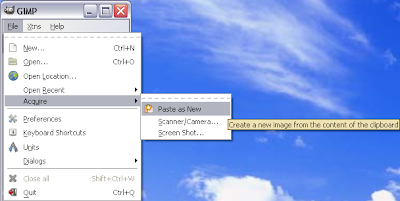
The second option is Grab window or desktop which can be used directly to create a new image of the desktop or any window.
I need lots of screenshots for my Netbeans blog now a days and GIMP helps me doing that.
with regards
Tushar
Saturday, March 22, 2008
Harshad Oak - First Java Champion in India
 Harshad Oak is the first “Java Champion” in India. Harshad is involved with Rightrix Solutions , Rightrix Research, IndicThreads.com and the IndicThreads.com Conference On Java Technology.
Harshad Oak is the first “Java Champion” in India. Harshad is involved with Rightrix Solutions , Rightrix Research, IndicThreads.com and the IndicThreads.com Conference On Java Technology. Here’s some info about “Java Champions”.
Founded in 2005, the Java Champions project is a community of influential thought-leaders who have a passion for Java technology. The concept behind the Java Champions program is to build a somewhat informal but select grouping of Java technology leaders from different areas of the community including professional developers/architects, academics, authors, consultants, and other influencers. Sun wants to engage with these community leaders to give them the opportunity to provide feedback on technology ideas and directions for Sun…
Harshad I am proud of you as the first Indian selected as Java Champion.More info about Java Champions can be found at - https://java-champions.dev.java.net/
with regards
Tushar Joshi, Nagpur
Friday, March 21, 2008
What IDE do you use Eclipse IntelliJ IDEA or Netbeans?
The world of programming changed for me with the introduction of Eclipse IDE in my programming life. Eclipse was the first full fledged IDE where I started real Java programming. Being the first to land on my desktop Eclipse still enjoys the position of my favorite IDE.
I soon learned how to download different Eclipse plug-ins. The Eclipse plug-in world is abundant with plug-ins to suit each and every need.
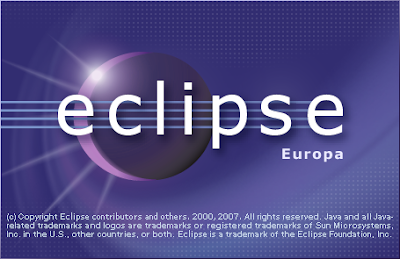
When there came the time where I was required to recommend and IDE, obviously my choice was Eclipse. I had also conducted some trainings for Eclipse and I was very comfortable with Eclipse and actually that was the only IDE I was knowing for many days. So the choice of Eclipse was straight forward. It also provided the Open Source goodness and this made my recommendation powerful.
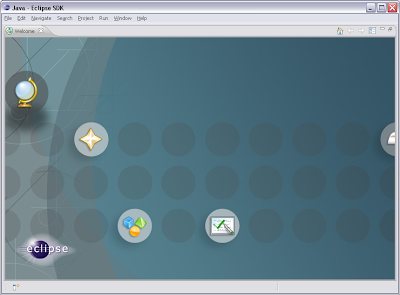
Project started this way with Eclipse IDE is still going on. Once you start a big project with some IDE then you need to stick to the same IDE what may come. There are release after releases to deliver and big code base to maintain. All our sandboxes are made Eclipse oriented.
So here I am happy with Eclipse. But this does not make me Eclipse fanatic. I like to explore different IDE solutions also. When I started conducting JPDC Java course I though I shall demonstrate all the professional IDEs to my students and hence got more interested in other IDEs like IntelliJ IDEA.
When I read about IntelliJ IDEA I read all the praises by the users of this IDE. There is ample evidence of people writing good things about IntelliJ IDEA to believe it is a good IDE with lots of features and support from Jetbrains company.
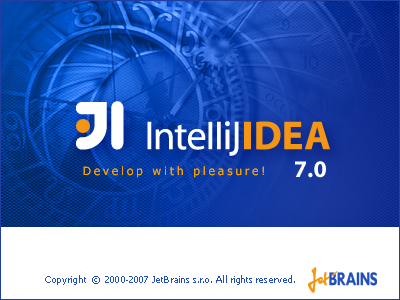
When I use IntelliJ IDEA I can find many features which I got acquainted with in Eclipse are present in IntelliJ IDEA. There are some common features in IDE world now a days which are supported by all the professional IDEs. In fact it becomes necessary for them to support those features to remain in the picture.
Then there are differences in the way of working in Eclipse and IntelliJ IDEA. Obviously one who is very comfortable with Eclipse has some hard time getting acquainted with any new IDE. I have kept my brain open for any good tool which makes me productive and IntelliJ got added to my tool box after I used many features of this IDE.
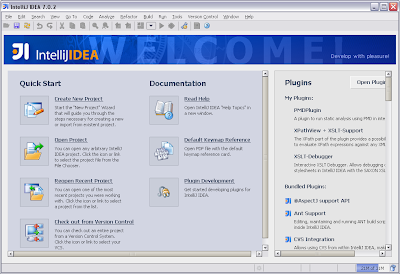
Recently I have started exploring the features of Netbeans IDE, an IDE supported by Sun Microsystems. I have read many news articles and blog posts in favor of Netbeans. Netbeans also looks like a good IDE.
Netbeans also have some interesting features out of the box like Matisse GUI editor which is not directly available in Eclipse. GUI editing is available in IntelliJ IDEA.
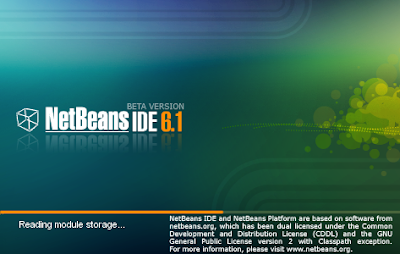
So there are three main IDEs in my Java Programming tool box. I really do not want to favor any one of them just because of certain good features. I believe all the IDEs are evolving and ultimately will reach same feature levels which become common and indispensable in the programming world. Due to work constraints I have to use Eclipse at work as it was a conscious decision that time.
I am exploring Netbeans and IntelliJ IDEA passionately and this may also change my recommendations about IDE choice in the coming days.
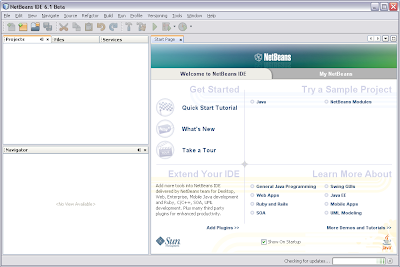 Lastly if we make an analogy of programming with driving, we have some common tasks that need to be done for driving and the Car really doesn't matter in that sense. All Cars are used to reach to some destination. Just having a Car and bragging about the cool features of the Car wont make you reach the destination. You must drive the Car and which is a pretty common exercise in all the Car models. Surely different Cars will provide you different comfort levels and you are free to maintain a choice and also brag about your choice.
Lastly if we make an analogy of programming with driving, we have some common tasks that need to be done for driving and the Car really doesn't matter in that sense. All Cars are used to reach to some destination. Just having a Car and bragging about the cool features of the Car wont make you reach the destination. You must drive the Car and which is a pretty common exercise in all the Car models. Surely different Cars will provide you different comfort levels and you are free to maintain a choice and also brag about your choice.At the end of the day all IDEs remain tools for achieving task of completing the programming task assigned to you. They remain tools required to reach the destination and the destination is above the tool we use.
I will keep my exploration in the IDE world going on. Let us see what future has for us in this region, we may see many more IDEs and many more features in these IDEs.
Tushar Joshi, Nagpur
Monday, March 17, 2008
When TaskManager refuses to work
I was so confused who to blame. Is the the Google Toolbar? Is it any one of my many Firefox add-ons? Is it Firefox? This was not happening on any other page but Google Search Page.
I grabbed IRC channel #firefox on irc.mozilla.org and poured all my annoyance on the room. Somebody told me to create a new profile.
firefox.exe -P
Wow I never knew that shortcut to open the profile manager in Firefox. This trick didn't worked at all and then suddenly there was a dialog box in Firefox with text "ntdetect1.exe" with some more words. There were totally new words for me. I got a new word to search but the annoying Google Search page kept playing multiply game with me so much that I shifted to Yahoo Search. Sorry Google! buddy I could not help but to search for the word ntdetect1.exe in Yahoo search. What can I do your page was so screwed up for me.
No good answer on search pages for ntdetect1.exe and they only told me that this is some sort of virus and shall be removed by deleting its directory. But what has happened to my Firefox and the Google Search page?
I un-installed Firefox, re-downloaded 2.0.0.12 version for Windows. I installed it again. I deleted all my add-ons, I tried safe mode but in all the cases the Google Page kept multiplying itself.
Now I got suspicious. Is there really a virus named ntdetect1.exe in my machine. I tried to start the TaskManager but as soon as I started the TaskManager it showed up for a second and vanishes. This happened so many times that I quited opening the TaskManager. I thought some thing may have gone wrong with the memory and I re-booted the machine. This time again the TaskManager did the same thing.. I started and then suddenly in moments time vanished from the screen.
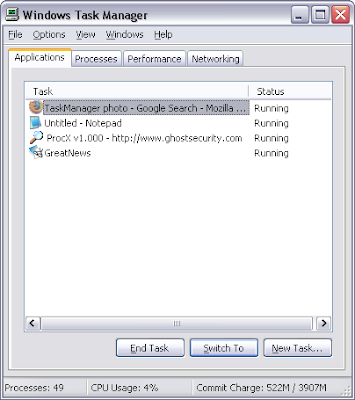
Then came my feed reader GreatNews to rescue me with his tip. The DownloadSquad team just blogged about a cool product ProcX. As ProcX site says, ProcX displays all running processes and modules on your systems. It is a necessity to monitor running processes on your system to determine if anything malicious may be running. ProcX allows you to perform various functions on these running processes and DLLs. ProcX is especially useful for system administrators who disinfect computers.
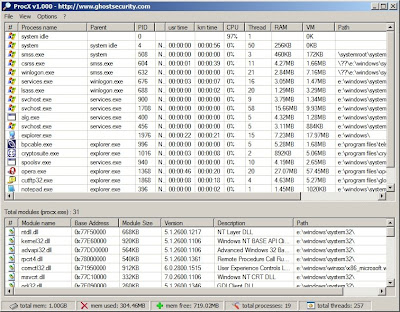
I downloaded ProcX hastily and started the program and there stood the ntdetect1.exe executable running in my memory. It must have some control over the TaskManager and may be doing some trick to close it as soon as it opens. I terminated the ntdetect1.exe process. I also got the real path of this executable through ProcX and I deleted its directory also. Then I opened command prompt and started regedit to delete the Run key this program might have set in the system startup and yes it was there, for me to delete.
At last my machine is now ntdetect1.exe free. My Firefox is opening Google Search page only when asked and only once per request. It has stopped multiplying and annoying me. My all the old good add-ons are again back in my Firefox. Situation is under control now.
Thanks to all my friends who rescued me from this annoyance. Thanks to the friend at IRC #firefox, thanks to DownloadSquad, thanks to ProcX, and thanks to you all who read till here about my journey for saving my browser from the dirty hands of ntdetect1.exe virus.
with regards
Tushar Joshi, Nagpur
Sunday, March 16, 2008
Getting Things Done Video by David Allen
Tushar Joshi, Nagpur
Saturday, March 15, 2008
Getting Things Done
Slideshare looks interesting and many people are posting their presentations on Slideshare now a days. I just created an account on Slideshare.
Tushar Joshi, Nagpur
Friday, March 14, 2008
Popular Environment for programming
 IntelliJ IDEA people just released their 7.0.3 version out. I use this IDE for my Professional Java Course to provide the students taste of a professional commercial IDE. This is possible because of the classroom license Jetbrains provide me for this course.
IntelliJ IDEA people just released their 7.0.3 version out. I use this IDE for my Professional Java Course to provide the students taste of a professional commercial IDE. This is possible because of the classroom license Jetbrains provide me for this course.My students can practice with this IDE as this do not fall under commercial usage and is available in Classroom License. This makes the student acquainted with the commercial IDE well in advance when they are just learning Java. Although they start with BlueJ in my course but they slowly graduate towards full fleged IDEs including IntelliJ IDEA.
Tushar Joshi, Nagpur
Teaching Kids To Code
Introduction to Greenfoot System from the creator of BlueJ the simple application to teach Object Oriented Programming.
When I first installed Greenfoot out of curiosity it did not seemed interesting to me. Now after watching this video I can understand the potential of the system for teaching Object oriented programming to students even of age 14.
The concept where a student get to create something and show off the creation is the most motivating concept.
Tushar Joshi, Nagpur
Monday, March 10, 2008
Feeding Twitter

Twitterfeed is a nice feature to add all your blog links and it automatically feeds your twitter profile with the latest posts and you can configure the time interval.
I am amazed by the sites and services getting up around twitter day by day.
Tushar Joshi, Nagpur
Programmer friendly Debugger
Thanks Piotr, you have added to my knowledge and I appreciate your efforts of making your articles available to all through your blog.
Eclipse debugger part I - Detail formatters
Eclipse debugger part II - Logical StructuresI will be waiting for more Debugger articles. Earlier Mark Dexter has also provided Eclipse and Java: Using the Debugger screencasts which are fantastic. Now you have added some more tips to my list, which will surely help many people master Eclipse IDE and make their day tasks more productive.
with regards
Tushar Joshi, Nagpur
Friday, March 07, 2008
I miss Kathy Sierra
I miss Kathy Sierra.
Kathy was the primary author of the Creating Passionate Users blog, which she started in December 2004. Her writing was of sufficient quality to propel her blog into the Technorati top 100 within a year and a half. That's almost unheard of, particularly for a blog with no commercial aspirations. Kathy wrote because she believed in creating better user experiences, for no other reason than the singular joy of sharing her enthusiasm with us.
Thanks Jeff for reminding of Creating passionate Users again. I agree with Jeff and do remember how I kept waiting for a new post on Kathy's blog.I will repeat what Jeff has said. So Kathy, if you're out there, I urge you to come back. We miss you.
Tushar Joshi, Nagpur
Saturday, February 23, 2008
Usernames and Passwords everywhere
Lifehack has a great post saying 12 hours to better time management where the author has mentioned KeePass software. I thought it as interesting and installed it on my PC. Lets see if this makes the task of password maintenance really easy.
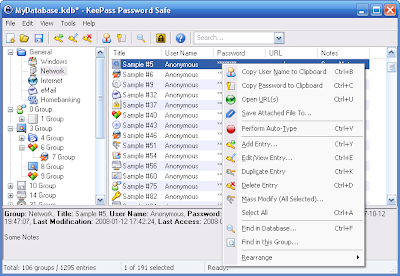 The KeePass site describes the software as:
The KeePass site describes the software as:
KeePass is a free/open-source password manager or safe which helps you to manage your passwords in a secure way. You can put all your passwords in one database, which is locked with one master key or a key-disk. So you only have to remember one single master password or insert the key-disk to unlock the whole database. The databases are encrypted using the best and most secure encryption algorithms currently known (AES and Twofish).
Tushar Joshi, Nagpur
Thursday, February 21, 2008
Default fonts in Open Office Writer
I was wondering how to set the default font of OO Writer and it was a simple feature available in Tool menu Options dialog box.
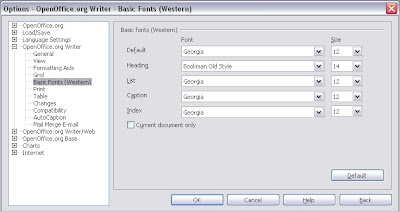
I set my favorite font Georgia as the default for all the text I write.
Tushar Joshi, Nagpur
Wednesday, February 20, 2008
GTD with Tudumo
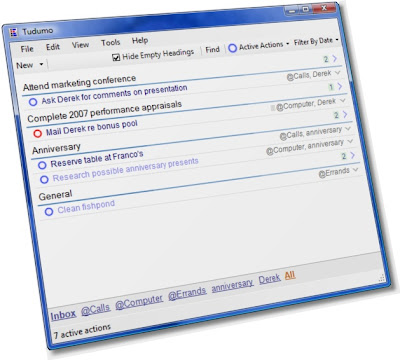
Tudumo is easy, quick, fast, efficient. It has keyboard shortcuts which are easy to absorb and work.
Tushar Joshi, Nagpur
Skype buddies in my Pidgin Rocks
Now as Skype users are available in my Pidgin list through the new Skype Plugin I get all the power of Pidgin chat window and my CTRL+L shortcut for Skype chats also.
I am Happy.
Tushar Joshi, Nagpur
Skype plugin for Pidgin
I am a fan of Pidgin and this delights me as now I can see all my Skype contacts in my Pidgin buddy list which already list my Yahoo, GTalk, MSN buddies
Tushar Joshi, Nagpur
Monday, February 18, 2008
BlueJ way of learning Object Oriented programming
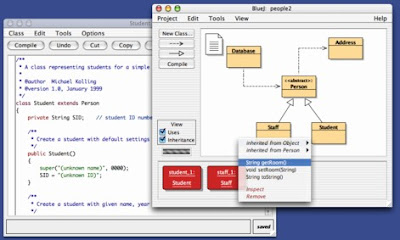
The BlueJ site describes it like follows:
The BlueJ environment was developed as part of a university research project about teaching object-orientation to beginners. The system is being developed and maintained by a joint research group at Deakin University, Melbourne, Australia, and the University of Kent in Canterbury, UK. The project is supported by Sun Microsystems.
The aim of BlueJ is to provide an easy-to-use teaching environment for the Java language that facilitates the teaching of Java to first year students. Special emphasis has been placed on visualisation and interaction techniques to create a highly interactive environment that encourages experimentation and exploration.
BlueJ is based on the Blue system. Blue is an integrated teaching environment and language, developed at the University of Sydney and Monash University, Australia. BlueJ provides a Blue-like environment for the Java language.
I have started using this tool in my Java course as it is available for teaching Java. I believe my students will love this tool and will be able to learn OO concepts fast.
Tushar Joshi, Nagpur
Good bye Adobe Reader welcome Foxit Reader
Finally learning from some blog posts and geek words I agreed to download the Foxit reader and started using it.
This is fast and easy. I wonder how I lived with the buggy Adobe Reader so long and remain deprieved of this beautiful piece of happiness named Foxit reader.
Tushar Joshi, Nagpur
Thursday, February 14, 2008
Camtasia: Nice way to create training videos
So you want to create a video and publish it to your blog, ipod, or just about any format. Well Camtasia is the answer that you are looking for. This product has helped me create some nice videos showing a brief overview of the functionality of my website for new customers. The software allowed me to easily do a screen capture of my site, and then do a voice overlay later.
To create the video I found it helpful to first go through and cut points that you want to cover up into different topics. Then capture each one of those videos individually. Once you have done this you can add all of the videos together into the Producer section, where you can create a story board and add the voice over as needed.
Camtasia will allow you to execute your videos into the following formats:
- MP3
- iPod video
- Flash (SWF and FLV)
- AVI
- Silverlight compatible WMV
- QuickTime (MOV)
- RealMedia (RM)
- Animated GIF
- Executable (EXE)
Sunday, January 27, 2008
Learn Java with Eclipse
Till now Mark has uploaded tutorials on 4 subjects:
- Total Beginners
- Persistence Tutorial
- Debugger Tutorial
- Eclipse Workbench
The license allows me to include these tutorials in my JPDC2008 course. I am already using Sang Shin's Java Passion Tutorials and now tutorials made by Mark Dexter will enrich my Java Toolbox even more.
Tushar Joshi, Nagpur
