Lifehack has a great post saying 12 hours to better time management where the author has mentioned KeePass software. I thought it as interesting and installed it on my PC. Lets see if this makes the task of password maintenance really easy.
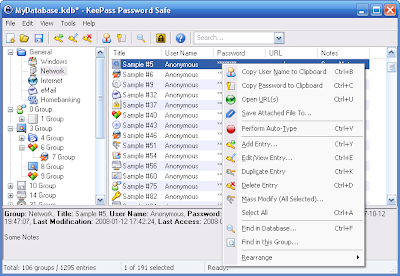 The KeePass site describes the software as:
The KeePass site describes the software as:
KeePass is a free/open-source password manager or safe which helps you to manage your passwords in a secure way. You can put all your passwords in one database, which is locked with one master key or a key-disk. So you only have to remember one single master password or insert the key-disk to unlock the whole database. The databases are encrypted using the best and most secure encryption algorithms currently known (AES and Twofish).
Tushar Joshi, Nagpur
Using a password manager is a great time saver - take it to the next step by trying an online manager:
ReplyDelete* travel, or change computers, without having to sync
* remove the usb keychain from list of things to carry around
* 1 click login to websites, no need to type or look up your password every time.
Here's a comparison of online vs offline managers:
http://tinyurl.com/3ba3et
I work for PassPack, so I'm a tad biased, but the info in that article should be useful regardless.
dani