GIMP is the GNU Image Manipulation Program. It is a freely distributed piece of software for such tasks as photo retouching, image composition and image authoring. It works on many operating systems, in many languages. (more...)

There is a windows distribution of the GIMP. It makes the task of taking screenshots and saving them with some touching easier for me.
The options are either Paste as new, which created a new image document from the contents of the clipboard. So when I use ALT + ProntScreen option to take a screenshot of the current window, GIMP provides a handy way of creating a new file from the contents of clipboard.
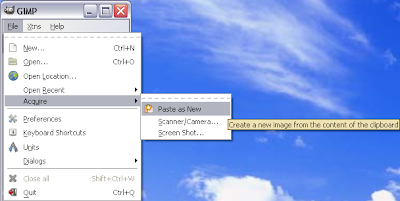
The second option is Grab window or desktop which can be used directly to create a new image of the desktop or any window.
I need lots of screenshots for my Netbeans blog now a days and GIMP helps me doing that.
with regards
Tushar
Gimp 2.6.8,
ReplyDeleteI am on Fedora 12, and gimp does not have this Acquire menu under file menu.
am I missing something?
Thankx
Lefu
Lefu, for the record, it's File -> Create -> Acquire - I'm using Gimp 2.6.8 on Ubuntu 10.04, regards, Dave
ReplyDelete...and in 2.6.12 (latest for Fedora 16), it's File -- Create -- Screenshot
ReplyDelete