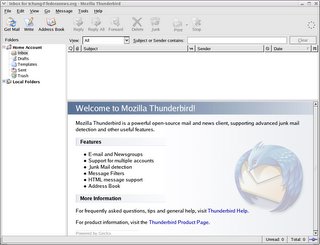 Transition to Thunderbird
Transition to ThunderbirdMy transition to thunderbird was not a quick process. I was having thousands of mails I wanted to retain in my older email client. Thunderbird provided me with the option of importing all my mails from the older email client and I was relieved.
I gradually shifted to using thunderbird, and now I use only thunderbird as my exclusive email client.
I maintain a personalized page on Netvibes to read my favorite RSS feeds at a glance. I wanted to import all my feeds to Thunderbird so I can read them at home with the facility of read - unread posts. I found there is no way to import the OPML exported data given by Netvibes. Google and Bloggers helped me here and I got the solution in less than five minutes.
How to import OPML into Thunderbird
Instead of writing the procedure here I am providing the link for the solution. Here you will find the required information to download a jar file and install in the crome folder for Thunderbird. Now I am reading all my favorite feeds in Thunderbird and marking the posts read and only going through those which are unread.
Regards
Tushar Joshi, Nagpur
No comments:
Post a Comment
Thanks for visiting the blog and reading my blog post. Please post your opinion / suggestion for me here.